Free
Google Input Tools
Type in a language of your choice
This Firefox extension enables you to create new custom search engines for the browser's search bar in a completely automated way.
Just open the webpage you want to create the new search plug-in for, right click on the keyword input field and select "Add OpenSearch plugin" in the context menu. A dialog will open for you to enter the new search engine name and description.
Once done, you'll have a new search engine to choose in your search bar menu and therefore you will be able to perform searches in your favorite webpages from any site.
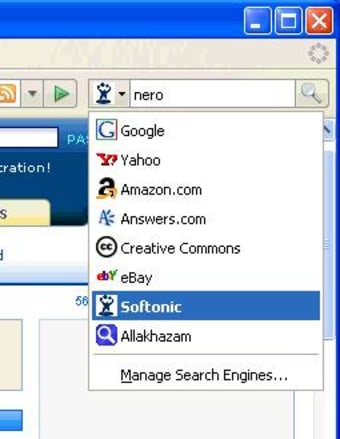
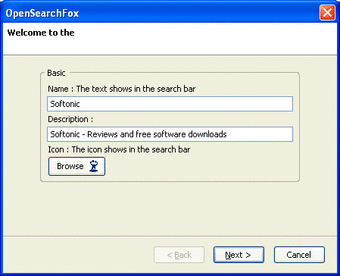
Free
0.0.0.8
Windows
Windows 2000
English
693
44.26 KB
Have you tried OpenSearchFox? Be the first to leave your opinion!
Play Store integrated right in the browser!
AOL: Essential Add-on for Browser Users
Save time by just highlighting with your mouse
Browser plug-in for rich multimedia content
Zotero: Essential Tool for Research Management
Save time by just highlighting with your mouse
Play Store integrated right in the browser!
Zotero: Essential Tool for Research Management
Download Google Keep for Windows: Digital notes accessible anywhere
Browser plug-in for rich multimedia content
Type in a language of your choice
Play Store integrated right in the browser!
Save time by just highlighting with your mouse
Zotero: Essential Tool for Research Management
Download Google Keep for Windows: Digital notes accessible anywhere
Free
Type in a language of your choice
Free
Play Store integrated right in the browser!
Free
Save time by just highlighting with your mouse
Free
Download Google Keep for Windows: Digital notes accessible anywhere
Free
Zotero: Essential Tool for Research Management

Displays the browser's cache memory
Enhance Image Viewing with Cooliris
Control Firefox main functions anywhere on the screen
Save your browsing history as a filmstrip
Enhance Your Browsing Experience with Pimpzilla
Receive e-mails of your favorite sites when they are updated
Save Flash videos and gameshots instantly
Enhance Your Browsing with Nuke Anything Enhanced

Configure the Firefox and Thunderbird menus

Reveals exactly how visitors interact with your website
Copy text from Firefox without formatting
Efficient Page Monitoring with Update Scanner





